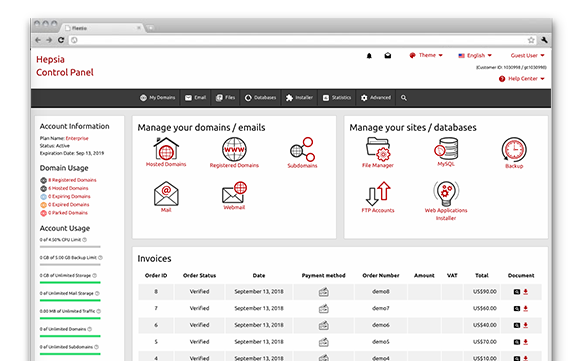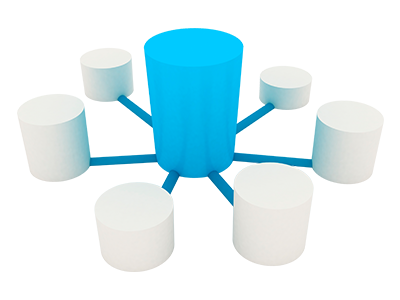The HostCover Site Control Panel is among the critical features of our shared website hosting plans platform. It represents a new and intuitive approach to managing your websites and everything connected with them. We have prepared all the tools that you will need for your day–to–day website management necessities.
One of the most essential aspects of the HostCover Site Control Panel is that it’s the only Site Control Panel that you’ll need – you will no longer need to log into several places. You can finally administer your domains, your sites and your billing transactions from one single place. Scroll down to find out what else we have included for you.
File Manager
Manage your web site content directly from your Site Control Panel
When you are working with files, you need a simple way to handle them. This is especially valid when the files you are working with are the ones that make up your web site. That is the reason why we have come up with our own File Manager. With it, you will get swift access to each functionality by using our right–click contextual menus and our quick access icons.
With our File Manager, you’ll be able to also pick and update multiple files, to unarchive compressed archives, to upload and move files around by merely dragging them into the preferred location and more.
Mailbox Manager
E–mail management is really easy with us
If you run a website, you need to also manage all the e–mailboxes pertaining to it. And while composing emails is really easy, managing the respective e–mailbox accounts can be tough. You may have to cope with spam mail messages, to create e–mail filters, to worry about security matters, etc.
With our Mailbox Manager, you’ll find that administering mailbox accounts is not hard at all. You’ll gain fast access to all key features (you can forward e–mails, set up email filters, enable unsolicited bulk email protection, etc.) and you can administer multiple email mailboxes simultaneously.
Domains Manager
Administer everything from a single place
The Domains Manager is the only place you have to go to in order to manage your domain names. With only a few clicks of the mouse, you can forward or park domains, update WHOIS details or update DNS records.
The best of all is that, when you are all set, you can instantaneously begin working on your site – you can add new files, set up databases or install applications. All thanks to the fact that all the tools are located in one single Site Control Panel.
A selection of over 40 different applications to install
A selection of over 40 different applications to install
Manual web app installation can be complicated. This is the reason why, we’ve designed an automatic Application Installer, which will get the job done for you. It offers over 40 popular web applications and we have rendered the installation process as easy as possible. All you really need to do is insert the administrative user name and pass. Our smart tool will deal with the rest on your behalf.
It also maintains a log of the installed software applications and the used usernames and passwords. Thus, even if you fail to memorize your password, you can always check what it is in our Site Control Panel.
ModSecurity
Get a security firewall for your web apps
In the HostCover Site Control Panel we have included the ModSecurity Apache module. It is a tiny module that does a marvelous job – it serves as a firewall for your web applications, guarding them against hack attacks, XSS attacks and URL forgery assaults. We’ve already defined the rules for the firewall program, so you don’t have to configure it before it begins working.
And ModSecurity is activated by default for all your websites – as soon as they go live, they will be instantaneously protected. If you desire, you can manually deactivate ModSecurity for any of your sites.
Web Accelerator Tools
Enhance your online performance with our web accelerator tools
The faster your site opens, the better. But at some point, you will have to tweak the code. And this is when you can benefit from our selection of Web Accelerator Tools, which consists of Node.js, Memcached and Varnish.
Using them, you will be able to extract a little bit more power out of the machine your site is located on and to boost your website’s speed drastically.
Databases Manager
A full array of database administration options
The Databases Manager included in the Site Control Panel is a fully featured, yet simple database management tool. We’ve simplified the database setup procedure – you can create a brand–new database in seconds. We’ve simplified the database backup procedure – you can create a database backup with only a single mouse click. The phpMyAdmin and phpPgAdmin tools are also just a mouse click away.
With our Databases Manager, you’ll be able to manage all your databases (MySQL or PostgreSQL) from a single place.
A Free Web Site Creating Instrument
An easy–to–use Website Builder
With the HostCover Site Control Panel, we give you the opportunity to set up a fully custom website using our Free Web Site Creating Instrument. The Free Web Site Creating Instrument is designed to work with 100+ different web design themes available in different color styles, which you can customize as per your requirements.
The best aspect of our Free Web Site Creating Instrument is that it can be used by anyone. Owing to its simple–to–use WYSIWYG editor, you can build your custom site from scratch without having to write one single line of code.
Site Optimization Instruments
The Control Panel comes with a couple of Site Optimization Instruments such as an RSS Feeds interface, a Sitemap Generator as well as a GeoIP redirection tool that will help you promote your sites.
Website Installer Application
When using the Site Control Panel, you’re able to create your personal web site in seconds. Simply just go with a web template for your website and after that designate exactly where you want it to be set up. That’s it. Your brand–new site will be online with only a press.
Free Web Site Creating Instrument
Start your brand new private or organization site with a click. No coding expertise required. Adhere to a couple of simple steps to build your pages. Post visuals and videos with only a click of the mouse.
Hepsia
- Live Demo
Service guarantees
- Subscribe today. You won’t see any set–up service fees and you can take full advantage of our 30–day refund guarantee if not completely content with our services.
Compare our prices
- Look into our pricing and decide on the ideal hosting service for your personal or business sites. You can upgrade to a more feature–rich bundle with only a click.
- Compare our hosting plans
Contact Us
- We are available for you in working hours to answer any queries in relation to HostCover’s cloud hosting service.