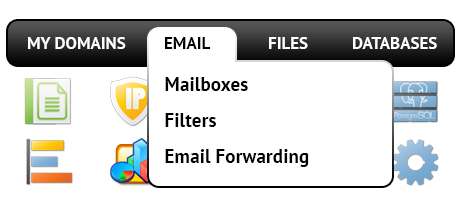The HostCover Control Panel was created to bring creativity to the widespread site administration user interface. The last Control Panel front runner – cPanel, was made in the year 2000 and hasn’t been through an essential update ever since. The HostCover Control Panel is based on the concepts of the present day, providing comfort and user friendliness to all website administration operations you can bring to mind.
Go all the way down and do a comparison of the two site management tools, find out more on their benefits and drawbacks and discover which will match your preferences the most.
1. Domain/billing/web site adjustments
Using the HostCover Control Panel you will be able to look after all your sites, domain names and e–mail messages within the same location. You do not have to rely on any extra invoicing or domain name interfaces.
With the cPanel Control Panel, you have to log in two different website management solutions – a billing panel from where you manage domains and payments and the cPanel Control Panel from which you handle your sites.
2. File Structure
Handling a lot of domains and web sites from one website hosting account needs to be very easy. With the HostCover Control Panel, every single domain and subdomain is found in a distinct folder and is 100% separated from the other.
If you try to manage several web sites from one cPanel account, it might be very difficult. You have a single main website and all of the extra websites and subdomains will be included into its folder as sub–directories. If you need to use an individual folder for each web site, you must work with separate Control Panels for each.
3. File Manager
The HostCover Control Panel features a handy File Manager, which allows you to publish files by simply dragging them in the Internet browser. You’ll have instant access to all the functions through helpful right–click context menus. You should as well make use of code and WYSIWYG tools. All features are are super easy to access.
The File Manager included in the cPanel Control Panel was modified a couple of times in recent times, nevertheless it still doesn’t present a good experience when compared to the other web–based file manipulation instruments. You can’t work with a drag–n–drop capability to upload data files, the zip/unarchive tool could be unreliable from time to time and also the file management interface is restricted in capabilities.
4. 100% free Bonus Features
The cPanel Control Panel is propagated through a paid certificate and add–on extras are going to be incorporated for an extra fee. This means, even if your service provider delivers cost–free bonuses within the cPanel, their actual value is going to be included in the final price of your website hosting plan. Additionally, the amount and type of cost–free benefits will be different from one host supplier to another.
5. Control Panel Speeds of Operation
The HostCover Control Panel is made making use of the most recent Internet technologies. In this way, it makes use of fully the potential of your web client and Internet connection to help you manage your sites extremely fast. In our comparison experiments, when performing equivalent operations, HostCover’s Control Panel achieved three times faster rates when compared to well–established control panels.
cPanel continues to be working on a platform from 2000’s and may certainly slow down at times. The cPanel team of developers has made a significant step with the roll–out of cPanel accelerated. Nevertheless, in assessment tests, popular web site administration procedures typically demonstrate superior results with alternative Control Panel tools.
6. Multi–domain name Administration
The HostCover Control Panel permits you to smoothly manage a lot of web sites along with their domain names from one place. Each individual site is going to have its own separate directory in the main directory of your website hosting account and will also be completely separate from the rest. That way, you can use just one web hosting account to control as many domain names and sites as you have.
The cPanel Control Panel keeps things separate – you’ll need to control your domains from one web address and your web sites from a separate one. Each individual website features its own Control Panel. Managing different sites within one Control Panel is also possible, but could also be rather puzzling because virtually all additional domains will be held in the folder of the principal domain name.
7. Control Panel Menu
With the HostCover Control Panel, you are able to easily navigate from one area to a different one by using our helpful top menu bar. It has links to each area of the Control Panel as well as a brief description of precisely what you can do there. In this way, even if you do not know what the name of the section implies, you’ll have the capacity to fairly quickly get acquainted with its functionalities.
The cPanel Control Panel offers all offered icons in the home page, which means it’s not designed to your specific necessities. At the same time, once you access a menu, you are not able to easily change to another and need to to return to the home page instead. This sort of navigation could be very irritating for you, particularly if you use a lot of sections each time you manage your sites.
8. Trial Control Panel Accounts
The HostCover Control Panel comes with a fully featured demo that includes nearly every menu and tools it has. You can start setting up a website, install applications, make email addresses, etcetera. Thus, you can get a much more all–embracing perception of its user interface and capabilities prior to signing up.
The cPanel Control Panel demo version is just a screen–shot of what is within the primary menu. Virtually every functionality that’s shown included there is unavailable. Thus, when you enroll, you’ll have no clue how the included tools and characteristics of the Control Panel in reality operate.
Rather than just learning about the HostCover Site Control Panel, you can simply have a look at our Live Demo to check out for yourself how easy website administration could be.
Hepsia
- Live Demo
Service guarantees
- Subscribe today. You won’t see any set–up service fees and you can take full advantage of our 30–day refund guarantee if not completely content with our services.
Compare our prices
- Look into our pricing and decide on the ideal hosting service for your personal or business sites. You can upgrade to a more feature–rich bundle with only a click.
- Compare our hosting plans
Contact Us
- We are available for you in working hours to answer any queries in relation to HostCover’s cloud hosting service.